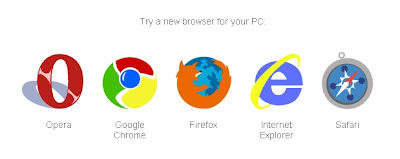How are search terms matched?
Thursday, November 12, 2009
How to use Search Terms in Google Insights Tool.
- Example: tennis shoes
Results can include searches containing both tennis and shoes, in any order, and possibly along with other terms. However, this type of matching doesn't include plural or singular forms of your search terms, misspellings, spelling variations, or synonyms. Note: This is the default matching type. - Example: "tennis racquet"
Results can include searches containing tennis racquet in that specific order, but may also include words before or after the phrase, such as red tennis racquet or tennis racquet cover. - Example: tennis + squash
Results can include searches containing tennis or squash. - Example: racket + "tennis shoes"
Results can include searches containing racket or tennis shoes. - Example: tennis - shoes
Results include searches containing tennis but not shoes. - Example: racket "tennis shoes"
Results include searches containing racket and tennis shoes.